









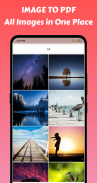

Descripción de PDF Reader, Image to PDF Converter, PDF Viewer
PDF Reader , Image to PDF Converter, PDF Viewer is a must have app for an official person, student, teacher, businessman etc. It can be use as PDF Merger, PDF Editor, PDF Splitter, PDF Compressor, PDF Unlocker, PDF Organizer.
We care for you so we come up with DARK MODE which gives pleasure while using the PDF Reader. You don't need to find any pdf manually, because our PDF Viewer gather all PDF files at one place. You can use converter to generate Image to PDF Converter. It is Easy to use and FREE for lifetime.
PDF Reader
It is use to open and read any pdf file from your mobile file manager or directly from our app. Interface is easy to navigate, zoom in/out can also be use.
PDF Merger
You can merge two or more PDF files into one PDF in just a single click.
PDF Splitter
If you want to seprate some pages from your PDF file then go for it from here.
Image to PDF Converter
This section help you to convert your images to pdf without reducing thier quality.
PDF Viewer
Find all pdf files on your device at one place.
PDF Compressor
You can compress the pdf file size according to your convenience.
PDF Unlocker
Here you can unlock a pdf file by entering a password and use it as a normal pdf for easy navigation.
♛ Key Features
♠ PDF Reader
♠ PDF Organizer
♠ PDF Merger
♠ PDF Splitter
♠ PDF Editor
♠ Image to PDF Converter
♠ PDF Viewer
♠ PDF Compressor
♠ PDF Unlocker
♠ Easy to Use
♠ FREE for Lifetime
♠ Lightning Fast
We work much harder for making this app error free. Use our PDF Reader for reading your files with more ease. Create PDF using Image to PDF converter for better file transfer. Find all your pdf files at one place using PDF Viewer. (Files Supported: jpg, gif, png, jpeg, pdf)
Have your Happy Time!!! Share with your friends and family. Encourage us by giving 5 stars.
♛ Permissions
- READ_EXTERNAL_STORAGE
- WRITE_EXTERNAL_STORAGE
♛ For Support Or Any Queries Contact Us
updf@freetestseries.in
PDF Reader, Image to PDF Converter, PDF Viewer es una aplicación imprescindible para una persona oficial, estudiante, profesor, hombre de negocios, etc. Se puede usar como PDF Merger, PDF Editor, PDF Splitter, PDF Compressor , PDF Unlocker, PDF Organizer.
Nos preocupamos por usted, por lo que se nos ocurre el MODO OSCURO que da placer mientras usa el lector de PDF. No necesita encontrar ningún PDF manualmente, porque nuestro Visor de PDF reúne todos los archivos PDF en un solo lugar. Puede usar el convertidor para generar un convertidor de imagen a PDF. Es fácil de usar y GRATUITO de por vida.
Lector de PDF
Se utiliza para abrir y leer cualquier archivo pdf desde su administrador de archivos móvil o directamente desde nuestra aplicación. La interfaz es fácil de navegar, también se puede usar acercar / alejar.
Fusión de PDF
Puede combinar dos o más archivos PDF en un solo PDF con un solo clic.
PDF Splitter
Si desea separar algunas páginas de su archivo PDF, hágalo desde aquí.
Convertidor de imagen a PDF
Esta sección le ayuda a convertir sus imágenes a pdf sin reducir su calidad.
Visor de PDF
Encuentra todos los archivos pdf en tu dispositivo en un solo lugar.
Compresor PDF
Puede comprimir el tamaño del archivo pdf según su conveniencia.
PDF Unlocker
Aquí puede desbloquear un archivo pdf ingresando una contraseña y usarlo como un PDF normal para facilitar la navegación.
& # 9819; Características clave
& # 9824; Lector PDF
& # 9824; Organizador PDF
& # 9824; Fusión PDF
& # 9824; PDF Splitter
& # 9824; Editor de PDF
& # 9824; Convertidor de imagen a PDF
& # 9824; Visor de PDF
& # 9824; Compresor PDF
& # 9824; PDF Unlocker
& # 9824; Fácil de usar
& # 9824; GRATIS para toda la vida
& # 9824; Velocidad del rayo
Trabajamos mucho más para que esta aplicación no tenga errores. Utilice nuestro lector de PDF para leer sus archivos con más facilidad. Cree PDF utilizando el convertidor de imagen a PDF para una mejor transferencia de archivos. Encuentra todos tus archivos pdf en un solo lugar con PDF Viewer. (Archivos compatibles: jpg, gif, png, jpeg, pdf)
Que tengas un tiempo feliz Comparte con tus amigos y familiares. Anímate dando 5 estrellas.
& # 9819; Permisos
- READ_EXTERNAL_STORAGE
- WRITE_EXTERNAL_STORAGE
& # 9819; Para soporte o cualquier consulta contáctenos
updf@freetestseries.in







